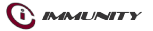Add Zone Profile
- Home
- Zone Profiles
- Add Zone Profiles
Add Zone Profile & Locations
NOTE: If you want to add more URLs to the whitelist, use the whitelisting
URLs form field. You can add a domain or sub domain as well for e.g. google.com,
xyz.abcd.com, *.abcd.com as a wildcard. Any URL you add will be whitelisted for your
assigned location's AP routers.